Choosing between Arduino and Raspberry Pi is a common challenge in electronics and DIY tech projects, especially if you’re new to these things. Both are small, affordable, and incredibly powerful in their own ways, but they serve somewhat different purposes.
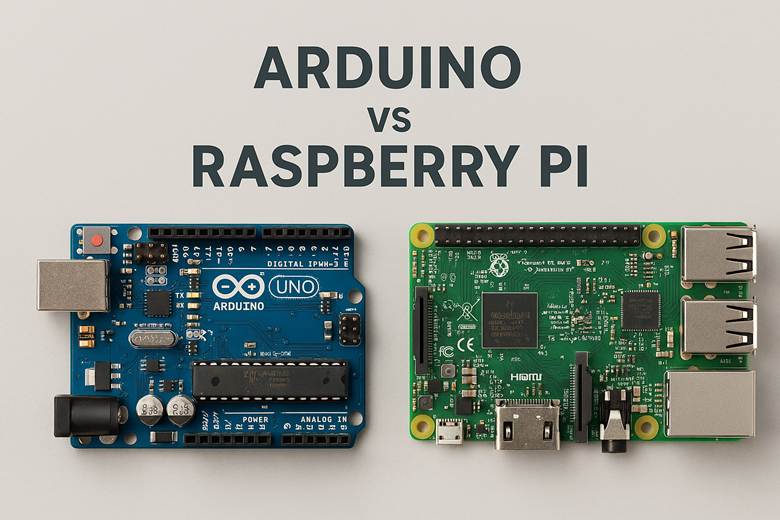
Arduino is renowned for being a microcontroller board that excels at direct hardware control, such as blinking LEDs, reading sensors, and activating motors. Raspberry Pi, on the other hand, is a full-fledged computer capable of running an operating system, connecting to the internet, and handling complex tasks like media streaming and data analysis.
If you’re just starting—or even if you’re deep into your electronics journey—chances are you’ve faced the classic dilemma: which one should I use? Read on to find out.
What These Boards Really Are
Arduino is often the first stop for electronics beginners. It’s a straightforward microcontroller board—no screen, no operating system, no fancy interface. You write code in a simple environment (the Arduino IDE), upload it to the board, and it runs instantly.
Popular beginner models like the Arduino Uno R3 from Arduino themselves or the Elegoo Uno R3 Starter Kit offer everything you need to get started, including LEDs, resistors, and sensors.
Here’s what an Arduino sketch (their term for a program) looks like when blinking an LED:
void setup() {
pinMode(13, OUTPUT); // Set pin 13 as an output
}
void loop() {
digitalWrite(13, HIGH); // Turn the LED on
delay(1000); // Wait for 1 second
digitalWrite(13, LOW); // Turn the LED off
delay(1000); // Wait for 1 second
}
This program will blink the LED on and off every second. That’s it—no boot time, no file system. It just works. This makes Arduino a great choice for tasks like reading sensor values, controlling lights, motors, or relays, or building simple gadgets that need to run reliably and without interruption.
ⓘ Note
You can explore official boards, starter kits, and learning resources at the Arduino website. They also provide extensive documentation, tutorials, and a huge community to help you get started.
Raspberry Pi, on the other hand, is a full computer on a tiny board. It runs Linux, can connect to the internet over Wi-Fi or Ethernet, and supports multiple USB devices. You can use it to browse the web, write documents, and program in Python or C++.
A typical choice would be the Raspberry Pi 4 Model B, available in 2GB, 4GB, and 8GB RAM versions. Bundled kits like those from Vilros or CanaKit often include a case, power supply, heat sinks, and microSD card to get you started.
Here’s what the same LED blinking task would look like in Raspberry Pi using Python with the GPIO library:
import RPi.GPIO as GPIO
import time
GPIO.setmode(GPIO.BCM)
GPIO.setup(18, GPIO.OUT)
try:
while True:
GPIO.output(18, GPIO.HIGH)
time.sleep(1)
GPIO.output(18, GPIO.LOW)
time.sleep(1)
except KeyboardInterrupt:
GPIO.cleanup()
This version is more complex. It requires libraries, a running operating system, and root access to manipulate hardware pins. But it also opens up a lot more possibilities, like connecting to the internet and logging sensor data to a database or creating a web server to control devices from your phone.
ⓘ Note
You can explore the official board lineup, accessories, and beginner guides on the Raspberry Pi website.
Hardware Comparison: A Closer Look
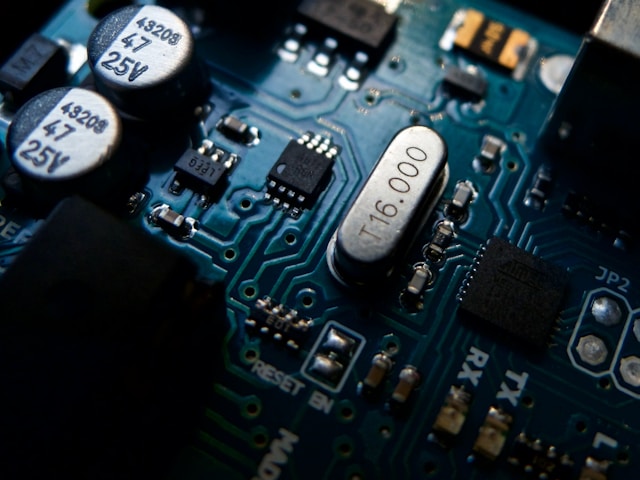
The differences become even clearer when we examine their hardware capabilities side by side:
Processor and Performance
When we look deeper into the hardware, the differences become even clearer. The Arduino Uno runs on a modest 16 MHz ATmega328P microcontroller. That’s enough for basic tasks, but it won’t handle multitasking or data-heavy operations.
Meanwhile, the Raspberry Pi 4 features a quad-core 1.5 GHz ARM Cortex-A72 processor—comparable to an entry-level laptop. It can run multiple applications simultaneously and even perform basic machine learning tasks using tools like TensorFlow Lite.
Memory and Storage
Arduino has just 2 KB of RAM and stores its code in 32 KB of flash memory. It doesn’t support files, operating systems, or background services. Raspberry Pi, in contrast, comes with 2 GB to 8 GB of RAM and uses a microSD card for storage, allowing it to handle complex software and save data like a regular computer.
Connectivity
Arduino usually needs add-on modules like the ESP8266 Wi-Fi module or HC-05 Bluetooth module for wireless communication. Raspberry Pi comes with built-in Wi-Fi, Bluetooth, and Ethernet, making it ideal for IoT and network-connected projects out of the box.
I/O Capabilities
Arduino offers 14 digital I/O pins and 6 analog input pins. It’s perfect for direct sensor interfacing and real-time control. Raspberry Pi provides 26 general-purpose GPIO pins that can do digital I/O but lacks built-in analog inputs, so you’d need an ADC chip to read analog sensors.
Power Consumption
Arduino consumes very little power and can be powered by a 9V battery, USB power bank, or even solar setups. It’s perfect for remote sensors or wearable devices. Raspberry Pi, however, needs a steady 5V 3A supply—usually via a USB-C power adapter like the official Raspberry Pi power supply.
| Feature | Arduino Uno | Raspberry Pi 4 |
| Processor | 16 MHz ATmega328P | Quad-core 1.5 GHz ARM Cortex-A72 |
| RAM | 2 KB | 2GB to 8GB |
| Storage | None (code stored in flash) | microSD card |
| Operating System | None | Linux (Raspberry Pi OS, etc.) |
| USB Ports | 1 (programming only) | 4 (2 USB 2.0, 2 USB 3.0) |
| GPIO Pins | 14 digital, 6 analog | 26 multi-function GPIOs |
| Connectivity | External modules required | Built-in Wi-Fi & Ethernet |
| Power Consumption | Very low | Moderate to high |
| Cost (approximate) | $10–$25 | $35–$75 |
Choosing the Right Board

The biggest challenge for beginners is often choosing the right tool. However, the key to choosing between Arduino and Raspberry Pi depends on your project’s requirements.
If your project involves sensors, low power use, or needs fast, real-time responses, Arduino is a better choice. It’s reliable, simple, and easier to implement on projects.
For projects that require data processing, networking, file management, or a user interface, the Raspberry Pi is more suitable. It’s like a small computer that can automate tasks and process information.
Cost is another factor. Raspberry Pi is more expensive and usually needs extra accessories like a power supply, SD card, keyboard, monitor, and cables, which can add up. Arduino, on the other hand, is more budget-friendly for students.
The learning curve is also steeper with Raspberry Pi, requiring knowledge of both software and hardware, including Linux commands, package installation, and network setup. Arduino is more straightforward and easier to learn for beginners.
What’s Next
- Explore the basics of Analog-to-Digital Conversion (ADC).
- Learn How to Design a 555 Astable Oscillator Circuit.
Creator and Editor at AnitoCircuits.com based in Toronto
